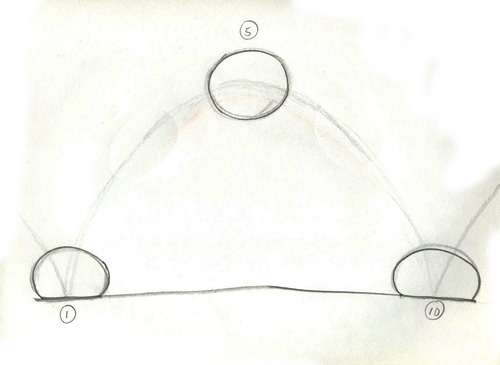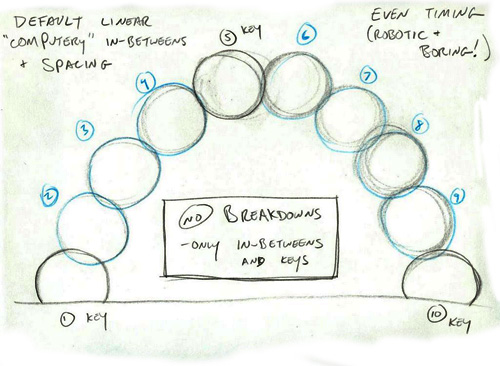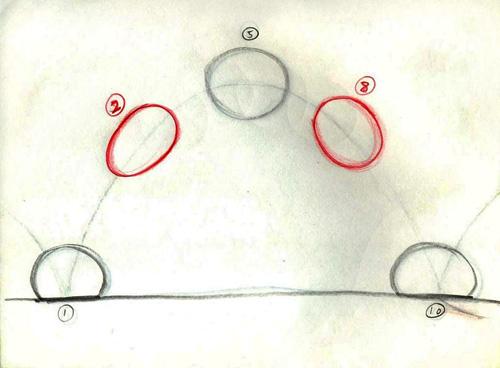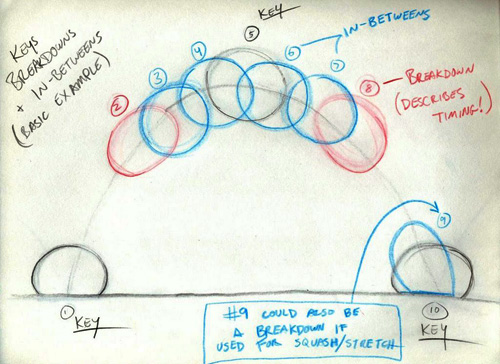|
|
 |
|
|
|
Did you know that both Industrial, Light & Magic and Tippett Studios worked on the upcoming Spiderwick Chronicles? |
|
|
|
|
|
|
|
 |
|
|
|
 |
|
|
|
 By: Shawn Kelly By: Shawn KellyHello everyone! Ok, there's some big news in Tips-and-Tricks-Land! I had so much fun answering your questions directly in last month's "lightning round" series of questions, that I'd like to keep that idea rolling! I got some great feedback and some fun new questions in the email from you guys this month, and I'd really love to experiment with staying in the "Q&A" type of format for a bit. So here's the scoop - I need your help! In order to do some more Lightning Rounds, wherein I'll answer your questions directly with (theoretically) short and concise answers, I need you guys to hit me with some fresh questions! ****So... if you are curious about anything animation-related at all, It'd be great if you could indicate where you are writing from and whether or not it's ok to use your name if the question gets used in the article as well... So, what do you think? Sound fun? I hope so! I'd love it if our little corner of the newsletter could evolve, at least temporarily, away from me talking AT you about animation, and instead morph into more of a dialogue or conversation between us about animation. In fact, I'd love to read your thoughts on animation as well! If you disagree with something I've written, or have an interesting animation experience or observation that you don't mind sharing with the planet, mail me! If you want to remain anonymous, that's no problem at all, just be sure to say so in the email. But how fun would it be if this space in the newsletter turned into a true open forum for all of us sharing our animation ideas? I'll answer any questions, address any criticisms, and comment on any observations you care to send. Sound fun? Ok, one more time: tipsandtricks@animationmentor.com Without your input, this format won't work. No question is too silly, no observation too small. Hit me with your thoughts, and maybe you'll see them published and commented on right here!! Lastly, just to shake things up even more around here, we're going to start having the occasional guest writer chime in here now and then. The first one will be next month, and I'll keep his identity a surprise for now, but suffice to say that you will NOT want to miss it! The article will be about something many of us have struggled with at one time or another - weight. And it'll be written by someone who really "knows his onions," as the saying goes... I can't wait to read it, let alone get to share it with you guys! Ok, so... the format is changing, at least for a little while. In the meantime, I think there's still room in here to answer a question, so let's hop to it! *Q: What's the difference between a Key Pose, a Breakdown, and an In-Between? -*Ravaka Ramasimpaniry, Madagascar For keys, breakdowns, and inbetweens, think of them like this: For me, I use a LOT of key poses. I find it helpful to be very detailed with my key poses. In a full-figure animation, a key, for me, will be any moment something important changes. It could be that the character is going to take a step to the right, so he has to shift his weight to the left first. Even though it isn't a "big" action, I will think of the weight shifting to the left as a "key pose" or an "extreme," which are both terms that are often used to describe the same exact thing, depending on who you are talking to. So, I will save a key on every controller on the frame before he starts to shift his weight (this is a key pose for me), then I'll go to where his weight shift finishes, and I'll pull his body to the left some. Then, even though I've only moved a couple controllers, *I'll save a key again on EVERY controller on the character,* including hands, shoulders, etc. This is another key pose or extreme, for me. I save keys on everything because it makes it much easier to edit later on, and much less confusing in the graph editor when you are blocking. Eventually, I will have to break up my keys somewhat as I get into fine-tuning the animation and polishing it up, but for now, it's good to work this way. An easier example to think about might be a bouncing ball animation, and the key poses would simply be the frames where the ball hits the ground, and then the frames where the ball is at its highest peak. A *Breakdown* is basically a pose that describes the timing of the scene. This one is a little more confusing, but is *REALLY* important. Let’s imagine that you've animated various bouncing balls in your animation career. For the sake of discussion, let's say you've animated a soccer ball, a bowling ball, and a ping-pong ball. Now, even though each of these balls has been (hopefully!) animated to show different weights and physical properties, all three animations have essentially the same exact "key poses," simply at different frames and sometimes different positions, but on all three you have poses where the ball is contacting the ground, and where the ball is at the peak of it's bounce up into the air.
What makes these three animations different from each other is essentially the timing, right? There are other important differences, but the most important is the timing. Well, one way to think about timing is with breakdowns. Let's pretend that for your soccer ball animation, you have the ball on the ground on frame 1, the ball bounces up and reaches the top of the bounce on frame 5, and then hits the ground again on frame 10. So your "key poses" are frames 1, 5, and 10. Well, if you only put in those 3 poses, and don't adjust any curves, what does this look like? The timing is perfectly even, right? Robotic.
The computer will help you try to smooth things out with curved interpolations in the graph editor (instead of linear), but even this will look wrong because the default shape of the graph will give you essentially a bell-curve, with perfectly smooth ease-ins and ease-outs in all the wrong places. A breakdown, then, is one way to think about fixing this horrible attempt by your computer to create the timing. Between pose 1 and pose 5, you have 3 frames to play with. Right now, they are evenly spaced between 1 and 5, giving you a linear movement. However, if you take frame 3, and decide to turn it into an important breakdown, what you do is you go to frame 3, and you drag the ball upward, closer to the pose 5. If you do this, you end up with a correct bounce timing, where the distance the ball covers between frame 1 and frame 2 is much further than it will cover between frame 3 and frame 4, right? This creates an "ease-in" as pose 3 is now "easing into" pose 5, which slows it down, and which is precisely what you want at the top of a bounce, as I'm sure you guys know.
Basically a breakdown is there to describe timing, and usually is being used to either create ease-in/ease-outs or else it's there for an important bit of body mechanics or physical actions that are necessary for believable movement. You might make a breakdown to have a nice arc on a swinging arm, or to create overlap after the anticipation of someone starting to walk or something. Last, we had *In-Betweens*, which are simply the frames left over! They're just the frames that sit in between all the important key-poses/extremes and the breakdowns. If you do your extremes and breakdowns correctly, you don't need to worry about these at all. Be careful not to have *too* many of these in a row, though, that you haven't adjusted yourself. If you find that you have 20 or more frames between breakdowns somewhere, you need to really take a good look at it to make sure it doesn't feel "floaty" or robotic. The computer will try to keep it "smooth," which often just results in things looking drunk or wobbly... I would say that at least in my work, I rarely have more than 4 or 5 frames go by where I don't have a key on at least one controller on the character, just as a point of reference for you.
Well, I hope that helped! That was a pretty complicated question, and I ate up half of my space begging for you guys to mail in, so let's just call it a day. I'm really excited about this new direction for the Tips & Tricks space - hopefully you are too! I'm hoping to hear from a lot of you over the next few weeks and have a great bank of questions to draw from in the upcoming months... One more time: tipsandtricks@animationmentor.com And feel free to continue to just email to say hello, or give other topic ideas or whatever - it's always awesome hearing from you all! Keep animating, and as always - have FUN! Shawn :)
Tips & Tricks Archvies
2008: Jan | 2007: Jan | Feb | Mar | April | May | June | July | Aug | Sept | Oct | Nov | Dec 2006: Jan | Feb | Mar | April | May | June | July | Aug | Sept | Oct | Nov | Dec 2005: Jan | Feb | Mar | April | May | June | July | Aug | Sept | Oct | Nov | Dec |
|
|
|
|
|
|
|
 |
|
||
|
|
|
|
||
|
|
|
|